If you’re trying to build AI agents, or just want to understand how they work, this blog is for you.
You’ll go through the full structure of AI agent architecture — step by step.
How an agent receives inputs. How it makes decisions. How it uses memory. How it takes action.
Everything is explained in a simple and practical way.
By the end, you’ll have a clear picture of how agents are built—and how to design one that works the way you want.
Let’s start from the basics and build it up.









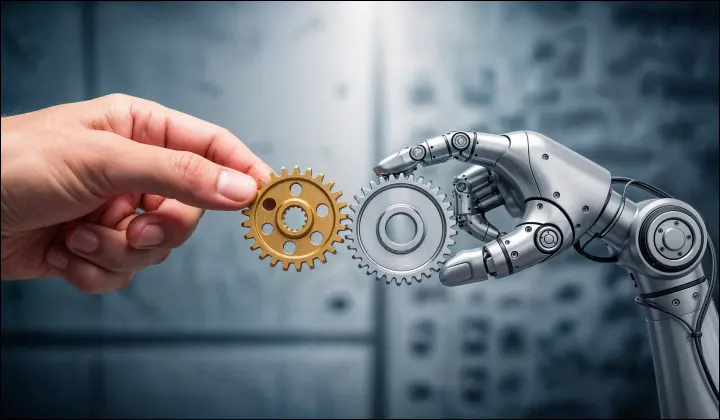
 20 mins
20 mins











 Talk to Our
Consultants
Talk to Our
Consultants Chat with
Our Experts
Chat with
Our Experts Write us
an Email
Write us
an Email





