If you’re building something with LLMs (maybe a support copilot, an AI layer inside your SaaS product, or an agent that pulls data from tools), you’ve probably hit that moment: “Why does this model keep forgetting everything?”
Well, Model Context Protocol (MCP) is the answer.
It’s a structured way to connect your product’s real-world state with your AI model’s brain. MCP acts like a bridge that links memory, user context, tool outputs, goals, and session history to whatever model you’re using.
This blog walks you through exactly how to use MCP in your own product with just real, usable steps.





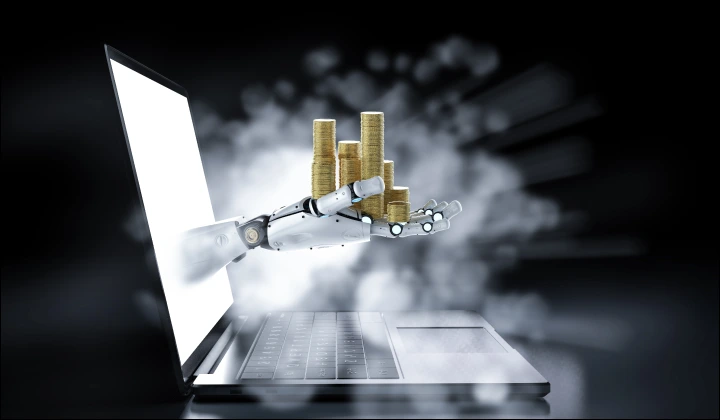
 20 mins
20 mins











 Talk to Our
Consultants
Talk to Our
Consultants Chat with
Our Experts
Chat with
Our Experts Write us
an Email
Write us
an Email





