It depends on your use case. Because,
➡️ Tokens: LLMs charge per token — both input and output. A “token” is roughly 3–4 characters or 0.75 words.
➡️ Calls: More users, more calls. One user prompt can lead to 2–3 model calls (retries, refinement, system prompts).
➡️ Model choice: GPT-4 is 15x more expensive than GPT-3.5. Anthropic and Claude are priced differently. Open-source models are free to use but come with infra and ops costs.
➡️ Context cost: Every time you inject a long prompt with system instructions or business data, it counts as tokens. It adds up.
Hence, plan for peak usage, average input size, and cost of retries and evaluations.





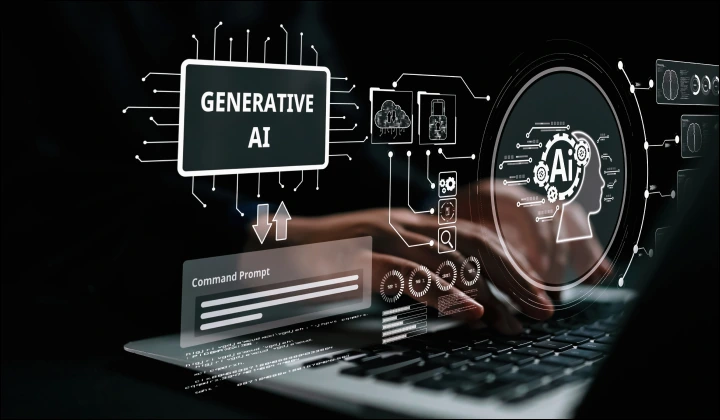
 23 mins
23 mins











 Talk to Our
Consultants
Talk to Our
Consultants Chat with
Our Experts
Chat with
Our Experts Write us
an Email
Write us
an Email





