Customer expectations for support are changing fast. Customers want answers instantly, across multiple channels, and without repeated explanations. Support teams are under pressure to respond quickly while keeping costs in check. Automation helps, but not all automation is the same.
In this blog, we’ll break down the three main approaches enterprises use for automating customer service: chatbots, LLM-based assistants, and agentic AI. We’ll explain what each can do, their strengths and weaknesses, and how agentic AI platforms like Azeon can take your support operations to the next level.
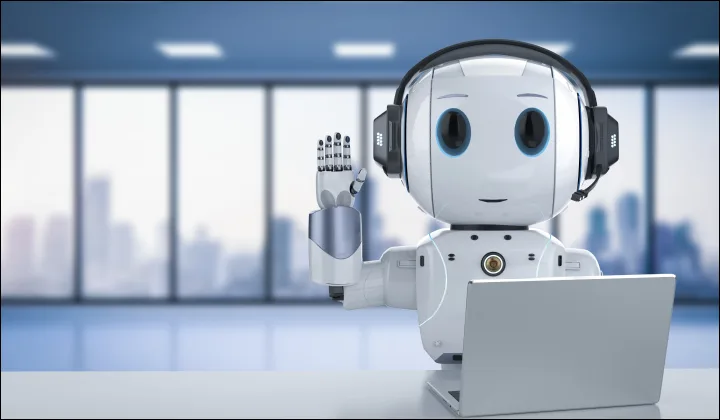




 13 mins
13 mins











 Talk to Our
Consultants
Talk to Our
Consultants Chat with
Our Experts
Chat with
Our Experts Write us
an Email
Write us
an Email





