Retailers across the globe face a familiar wave each holiday season: higher footfall, digital demand spikes, and the constant pressure to deliver smooth customer experiences without burning through cloud budgets.
If the cloud was once a nice-to-have for agility, it’s now a cost center that requires active steering, especially in peak season.
Let’s walk through practical cloud optimization strategies tailored to the realities of the retail market during high-demand periods.
Each of these strategies is based on field experience, usage data, and lessons learned from previous seasons.



 11 mins
11 mins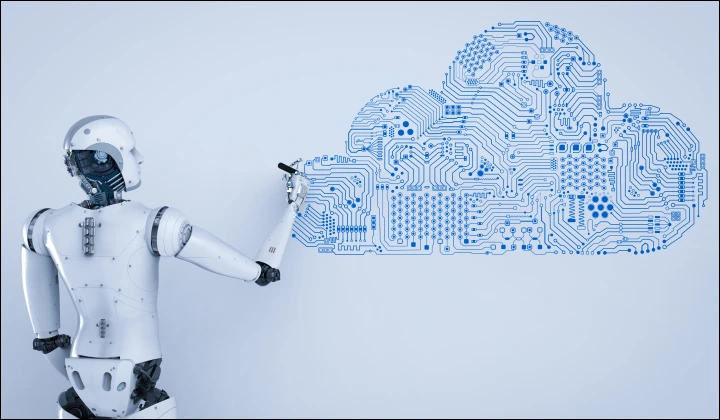











 Talk to Our
Consultants
Talk to Our
Consultants Chat with
Our Experts
Chat with
Our Experts Write us
an Email
Write us
an Email





