At Azilen, I work closely with product owners and enterprise teams to turn AI agent business ideas into a working solution.
I lead development as a Program Manager, especially in areas like voice AI, sustainability tech, and healthcare products where real-world impact matters more than demos.
We hear all kinds of agent use case ideas. Some sound great on paper. But before we even think about building, I always ask:
“Will this agent actually survive in your day-to-day?”
That’s where most ideas fall apart.
Because we’re not building flashy prototypes here, we build AI agents that need to live inside real systems, deal with messy data, and handle edge cases no one wrote on the whiteboard.
We’ve done this across voice AI, demand forecasting agents, and even our own assistant AziGPT, fully trained on Azilen’s website.
Some worked better than we expected. Others quietly failed after some time.
So yeah, I’ve learned the hard way how to validate a use case before burning a single hour of engineering time.
If you’re thinking about building an agent, here’s how I pressure-test the idea first.
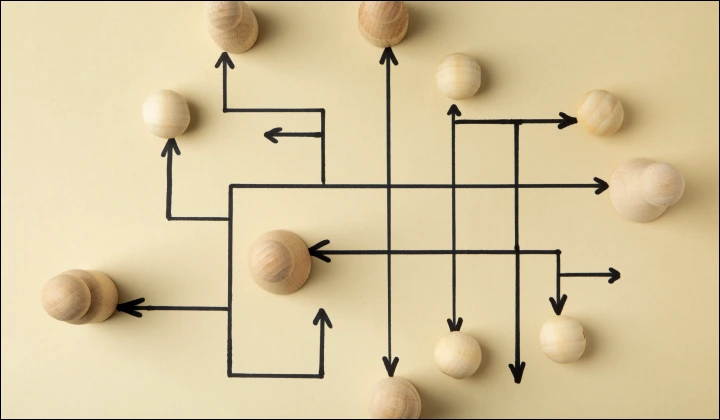




 13 mins
13 mins
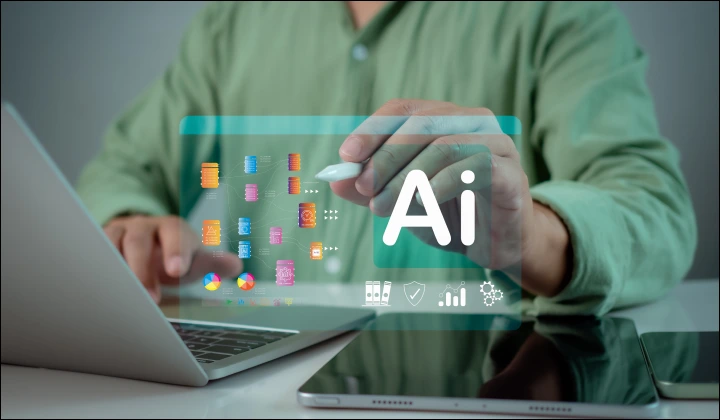
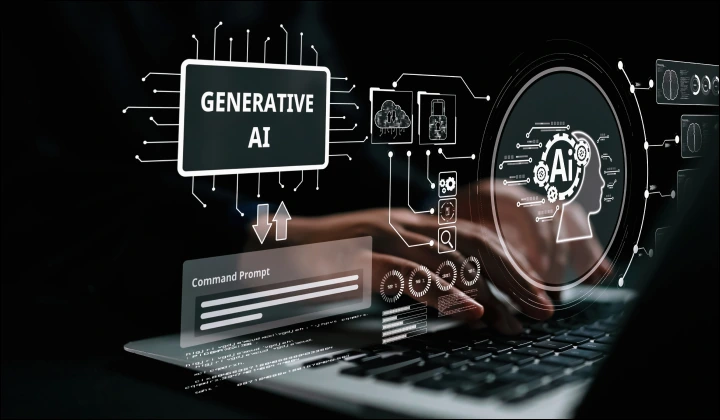









 Talk to Our
Consultants
Talk to Our
Consultants Chat with
Our Experts
Chat with
Our Experts Write us
an Email
Write us
an Email





