Have you ever wondered why some companies are getting real results with AI agents while others struggle to make them useful?
Azure’s Agentic AI services promise agents that can think, plan, and act across systems, but just having the service isn’t enough. The difference comes from how you design them, connect them to your data, and make them reliable in the real world.
In this blog, we’ll break down how leading organizations are actually using Azure Agentic AI, the patterns that work, and the practical steps you can take to get agents doing meaningful work for your business.
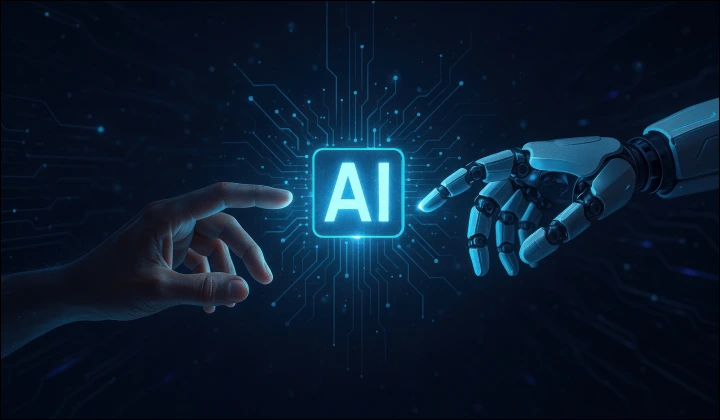
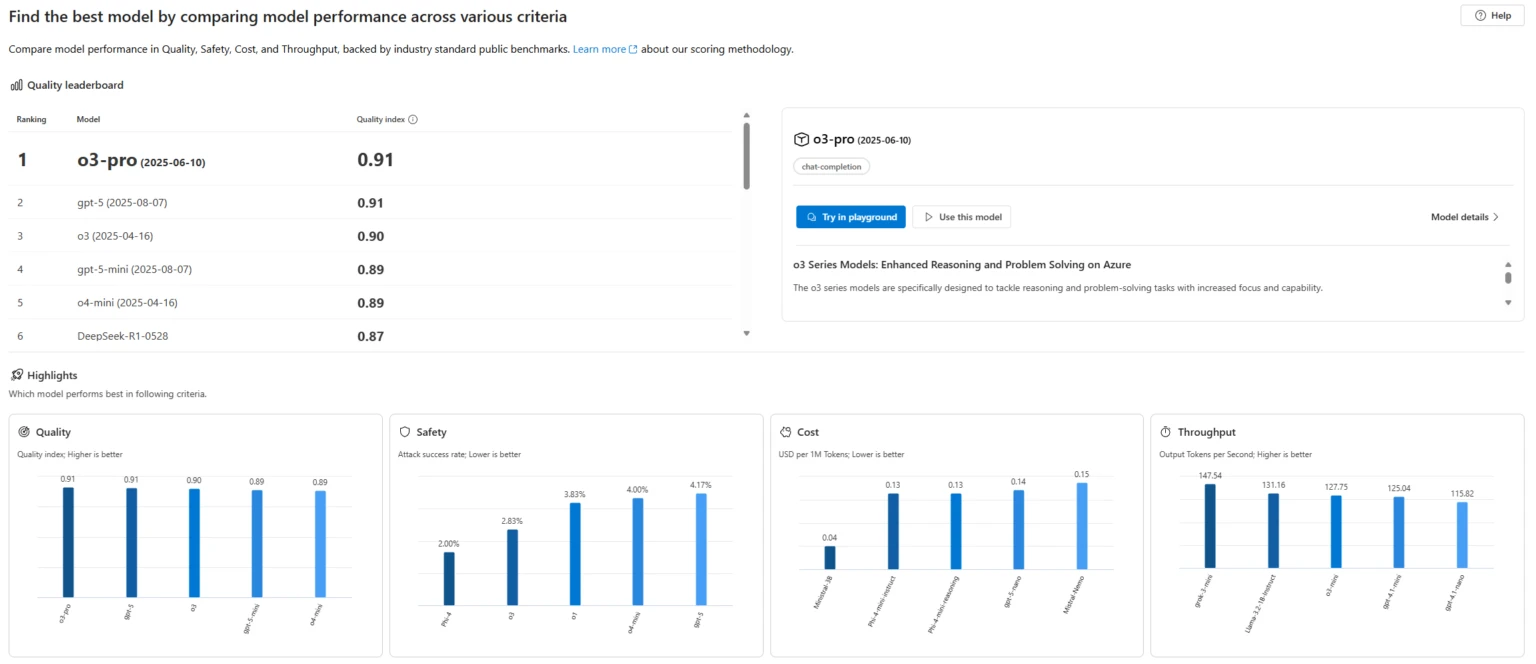
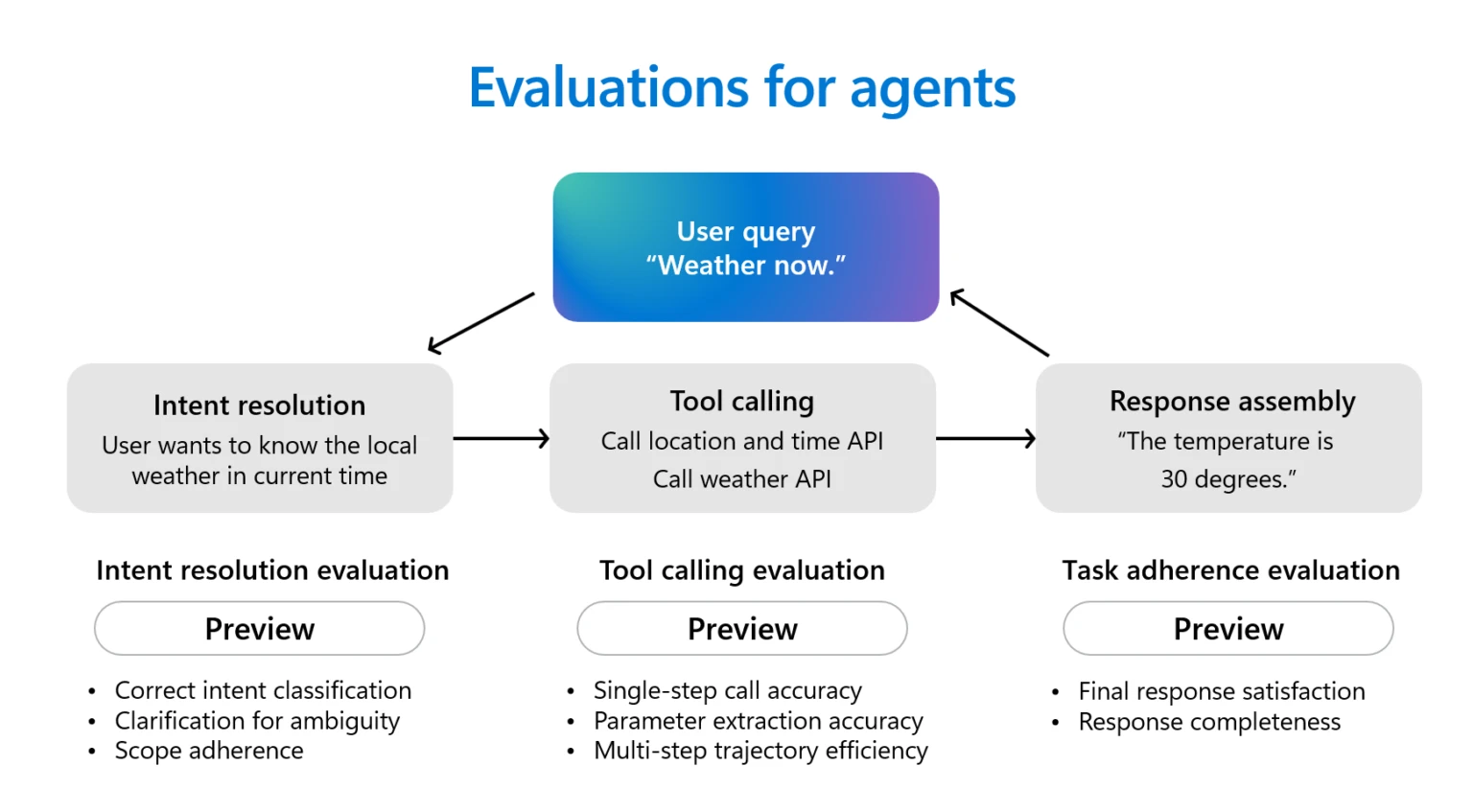
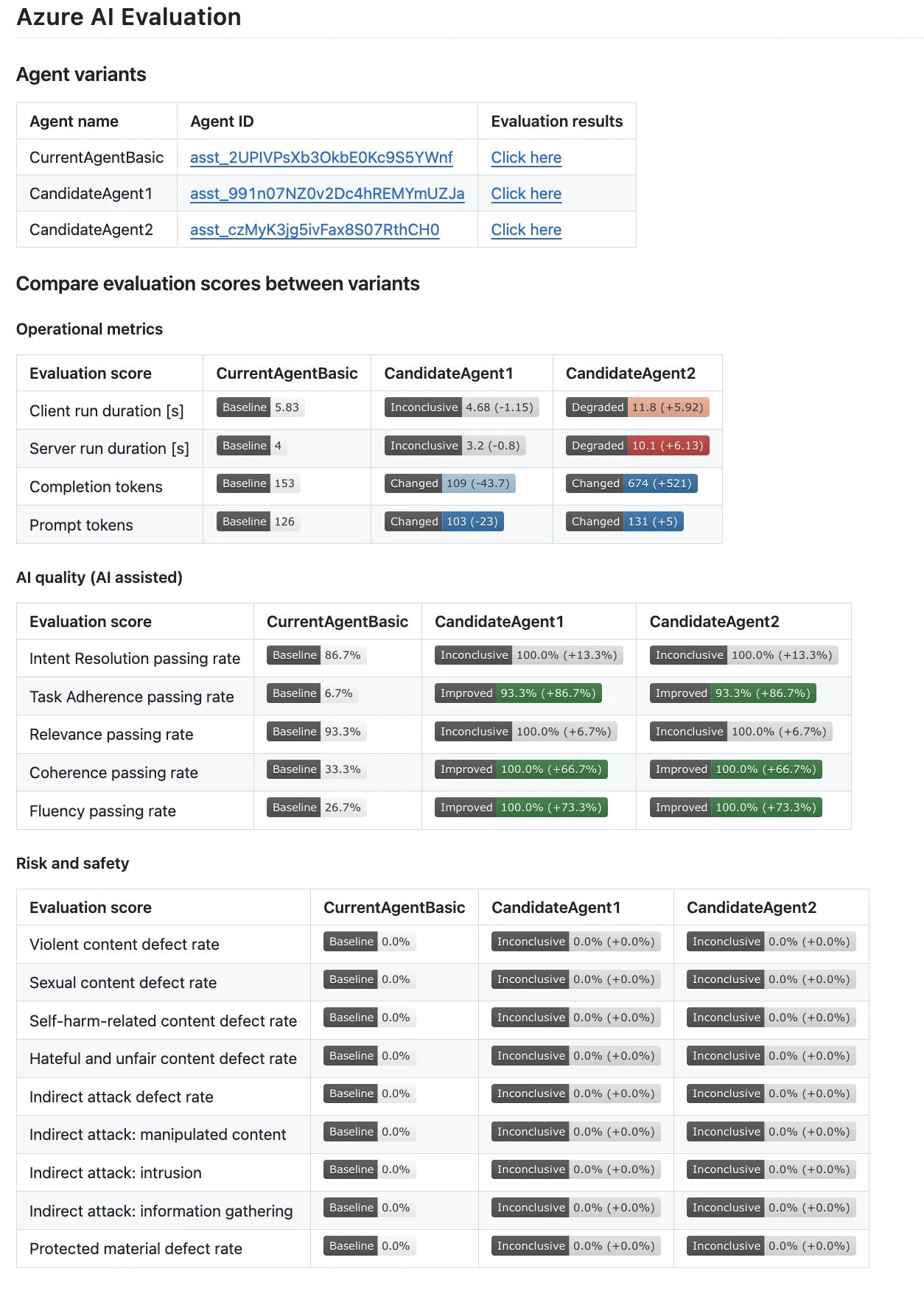

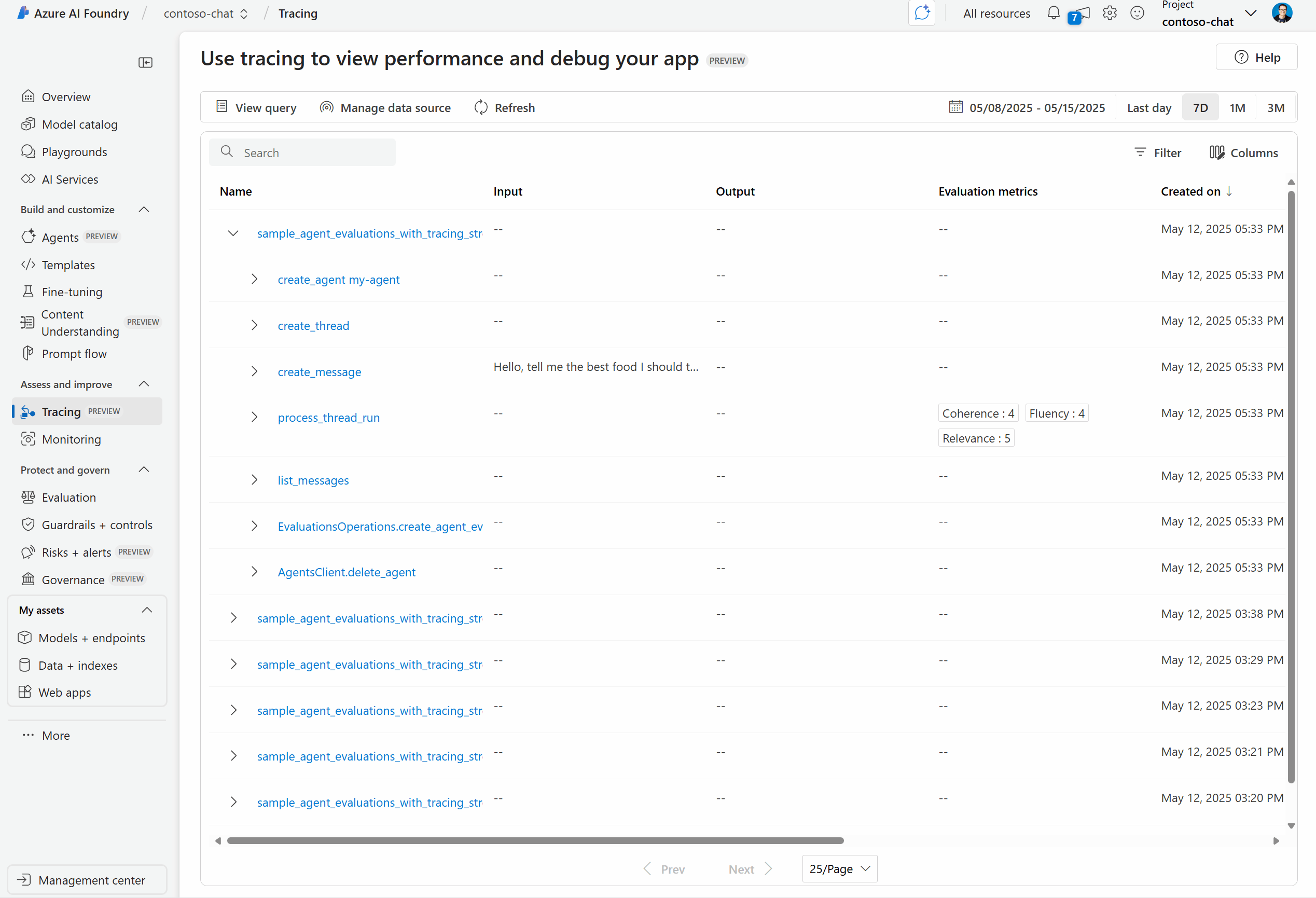
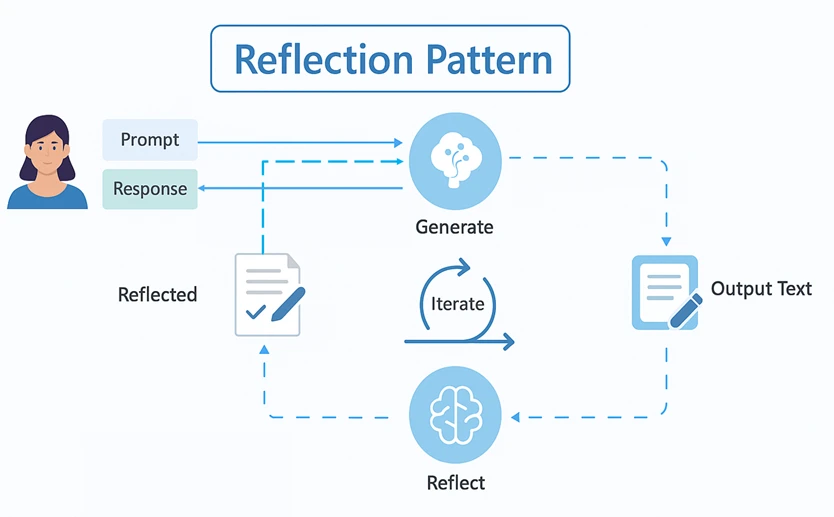




 10 mins
10 mins











 Talk to Our
Consultants
Talk to Our
Consultants Chat with
Our Experts
Chat with
Our Experts Write us
an Email
Write us
an Email





