Common Architectural Patterns in Legacy POS Systems
Before embedding anything, it helps to understand the kind of environment you’re working with. Most legacy POS platforms fall into a few typical patterns:
→ Thick client deployments – often written in C#, Java, or Delphi, installed on store terminals.
→ On-prem database storage – inventory, customer data, and logs stored locally or in hybrid sync setups.
→ Limited API exposure – older systems rarely expose REST APIs or follow modern integration standards.
→ Disconnected data workflows – reporting, loyalty, or CRM integrations handled manually or with brittle middleware.
This foundation creates constraints but also clear areas where GenAI can augment workflows without deep surgery.





 15 mins
15 mins

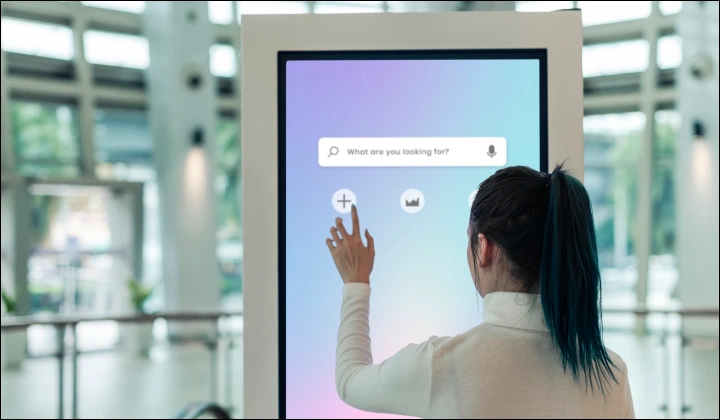









 Talk to Our
Consultants
Talk to Our
Consultants Chat with
Our Experts
Chat with
Our Experts Write us
an Email
Write us
an Email





